Broken Hard Drive's heads replacement for data recovery
08/09/2014 - 23:56 by poneyOne of my contacts broke his external hard drive by letting it falling on the floor while it was still connected to the laptop. So that hdd was doing the famous clic-clic-clic sound which can have several meaning depending on the situation. In our case, it is probably a physical damage to the heads inside the hard drive. The solution is to send it to a hard drive recovery company like Ontrack and others. The problem is that those companies only receive devices that have valuable data and we can not be sure of the usage of that data when extracted ;-) We decided to try reparing that device at least for enough time to recover a maximum of files then wipe it in a recycling procedure.
There is a big dogma that says: if a hard drive device is opened outside a clean room data will be lost for ever because of the dust. After some investigation, I saw a video of an HDD recovery expert that was in a clean room manipulating a hard drive without any protection and touching his thights then continuing his manipulations. His hands were not protected, his arm/head hairs and dust could be without any problem be transferred to the platters of the device. I decided to build my own glove box to limit the dust and try to work inside it by introducing only my clean hands and tools.
Building a Do It Yourself glove box
The main choices that I had were the following :
1- buy a professional gloove box for ~1200 EUR
2- build a good glove box by following those already built (many projects like 1, 2 or 3)
3- build my own simple glove box.
For many reasons I decided to build my own glove box, so I went to the supermarket, found a transparent box, bought it for 14 EUR and closed its opening by a transparent food plastic wrap. Each time I want to use the gloovebox, I do a hole in that plastic wrap, introduce my hands for working and when finishing, I close that with an other layer of plastic wrap, which will contain two other holes for an other operation, ... That's it :-)

Now, I had a functionnal glovebox where I can manipulate the hard drive with a minimal risk of dust. Of course, hands and tools must be as clean as possible.
Searching a donor hard drive for head swapping
I first opened the hard drive in order to check if the heads were stuck on the platters or if there was any other damages that could help me to resolve my problem. I didn't notice any damage, the platters were turning correctly, the heads were correctly parked and no dust or residues were found inside the device.
By noticing all that, I decided to buy the same hard drive and swap the heads from the donnor device to the broken one. The donnor must, in general, have the same serial number (capacity, ...), manufacturing country and date and DCM (the 3, 4 and 5 caracters should be the same). The broken device had the following references:

When opened, that device was looking like this:

After looking on ebay, I found the following hard drive for 114.85 EUR:
After opening the donnor drive inside the glove box, I noticed that it has 4 heads instead of 3. FAIL ! (few days later, I red that the firmware would just ignore the last head. I could maybe make it work with it. Don't know...).

After that, I returned back looking for an other hard drive donnor. I decided to post a message on hddguru.com forum. After few answers, I bought the following donnor from harddrivesforsale.com for 151.01 EUR. Thanks again to the team that was very kind by answering to all my questions and sending me the device without extra fees by Fedex:
The harddrivesforsale.com team certified me that the new donnor device had 3 heads and was perfect for the operation. Okay, let's try again !
Heads replacement from a donnor hard drive to a broken one
The goal now is to open the second hard drive, extract the heads and make them ready for the replacement. This, in order to keep the broken hard drive closed in order to avoid any damage or dust, even inside the glovebox.
Let's make two holes in the plastic wrap to introduce my hands, hard drives and tools.

After introducing my hand, the view will be from its top:
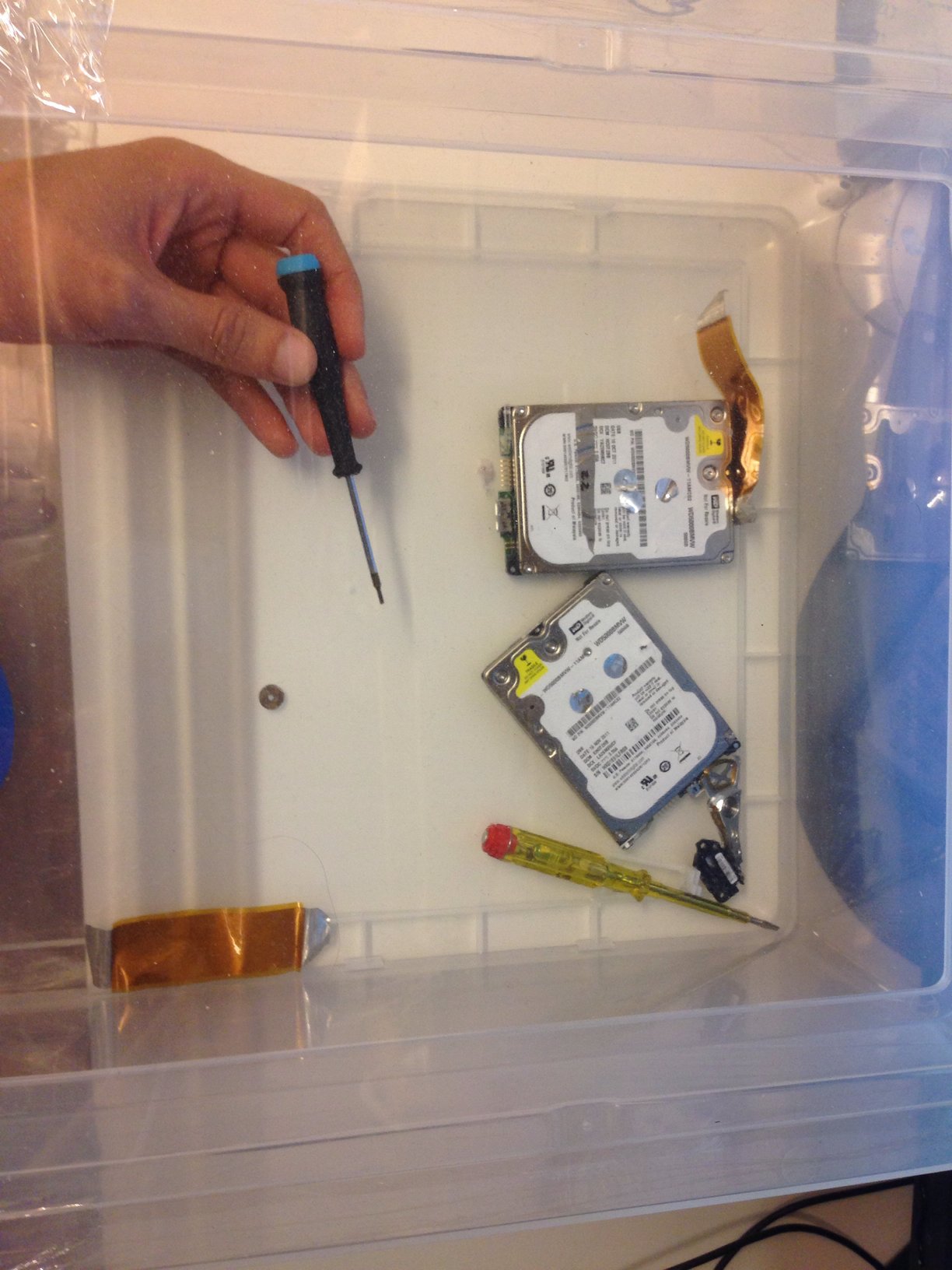
Now, preparing the donor drive for opening:

After removing all screws and the cover, here is the inside:

After that, we have to first remove carefully the magnet and taking care not touching the platters surface:

Then we disconnect the electronic device from the PCB:

The heads from the donnor must not touch each other when removing them. In order to keep them at a certain distance, we introduce a small gadget obtained from a cut pocker card ;-)

and

And we insert it between the heads and before unparking them:
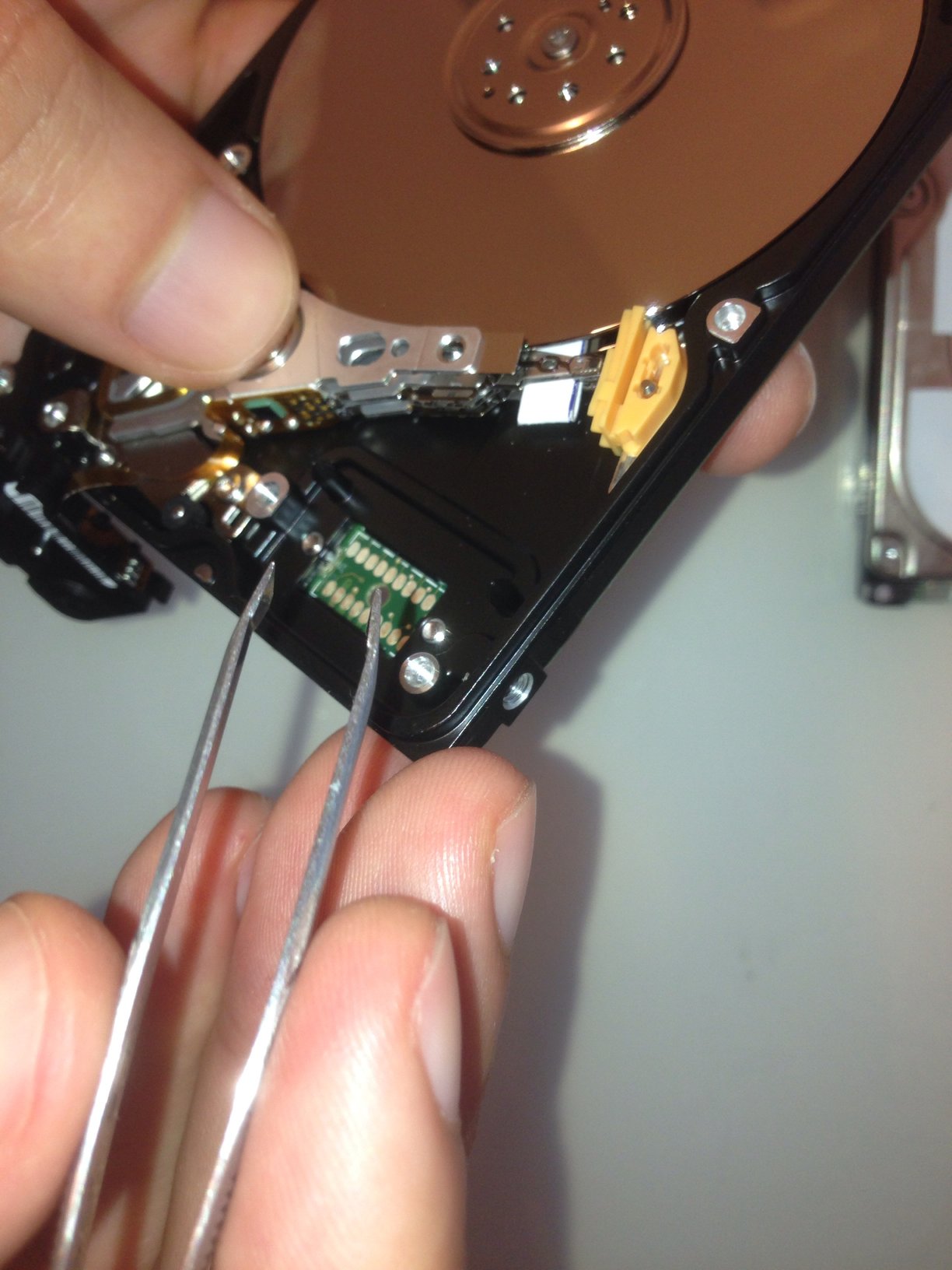
After that, We can remove the heads security:

Then we can move the heads backward before completely extracting them:

And we finally extract it:
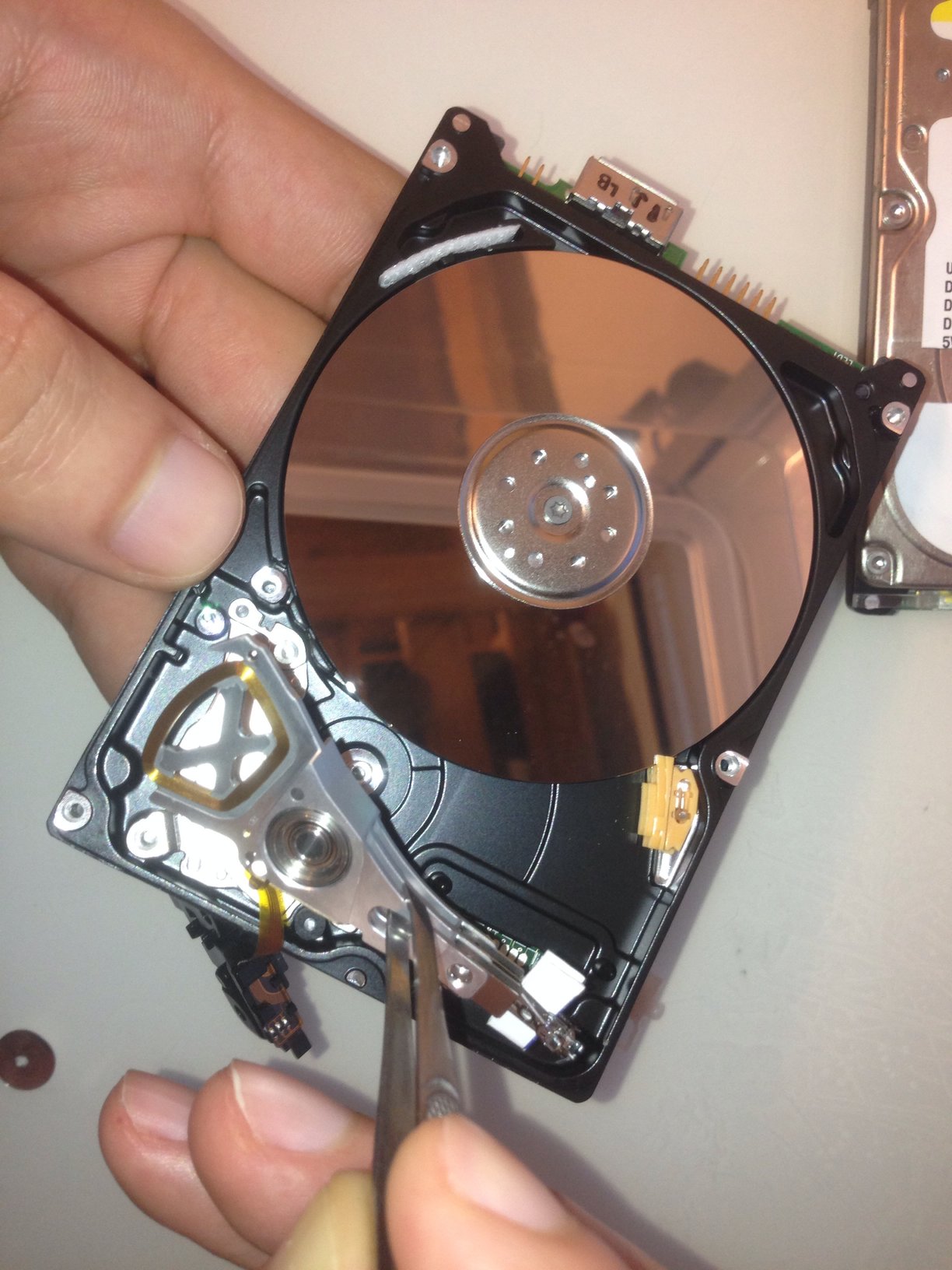
Here are the two heads separed by the small gadget:

After transfering them to the new drive by following the same procedure in an inversed way. As a friend gave me a Rubber Blow-Away, I cleaned the platters in order to be sure that no dust was on them. The risk is to create air waves that move the dust and bring them on the platters ;-) To avoid this, I prefer keeping the device in an inclined state and clean it.

Then we close it rapidly to keep it as clean as possible

Voila ! Heads are transferred and we can connect it. Now, the questions are :
- did we damage it ?
- did that work ?
- is our drive repared ?
- for how many time ?
- how much damage ?
- will it be recognized by our system ?
- can we use standard forensic tools to image and recover data ?
- and if the hdd is repared and it will die again until we understand that we must use professionnal tools ?
OK, we will connect it and find answers in the next article !